If you were interested in the history of Union Theological Seminary, where the Burke Library is located, you might be led to the title The Union Theological Seminary in the city of New York : its design and another decade of its history, by George Lewis Prentiss, published in 1899. On our catalog CLIO, you might see this record, which includes a bubbly Google Preview icon next to a colorful book cover image:
And you might think, “Huh, sweet-talking cowgirls must have been key figures in the early decades of UTS.”
Or you might just think, “Hm, that’s not right.”
Indeed, clicking on the Google Preview link takes you to a partial online view of a children’s book titled Why Cowgirls Are Such Sweet Talkers, by Laurie Lazzaro Knowlton, published in 2000. According to the book description, in the story, “Gabby the cowgirl shows everyone that kind words to man or beast can have very positive results for everyone.”
Certainly, a lesson on using kind words is a good thing, but a link error in a library catalog is not! We reported the error and the most likely explanation is that the two titles are mistakenly linked due to the similarity of their Library of Congress Control Numbers. Unfortunately, it seems like we can’t do much on our side besides forward on the report at this point. And while we hope the mix-up is eventually resolved on Google’s side, we at the Burke wanted to use this amusing cross between UTS history and cowgirl stories to highlight some tips for using our online catalog and e-resources.
1. Reporting errors and other feedback on CLIO
While using our online catalog CLIO, if you ever spot any errors in the records or location links, please do report them to us! You can open the “Feedback/Help” tab (generally in the upper right corner of any CLIO page) and select “Suggestions & Feedback”:
And while you’re looking there, you can also consider options to “Recommend a title for purchase,” request “Research Help,” or use the “Ask a Librarian” virtual reference service.
2. Finding physical copies and electronic versions
On every CLIO record, you will see a boxed-off section listing the locations where you can find the cataloged item. First listed are the Columbia Libraries locations that hold physical copies. But below that are any electronic versions that you can access, whether in partial or full view. In our example with the mistaken cowgirl book link, thankfully, the correct UTS history book is available in full view via the link to Hathi Trust:
3. Virtual Shelf Browse
Even when you can’t physically browse our shelves, you can use CLIO to simulate some of the serendipitous discovery that happens through browsing. Below the main information in the catalog record, there is a box labeled “Virtual Shelf Browse.” Click on the “Show” button there to view a list of Columbia Libraries’ holdings in call number order, the order you would find them on our actual shelves:
(This is actually how we happened to find the UTS cowgirls error. It was a relatively frequent issue at the Burke that researchers looking for UTS course catalogs would be directed to far-flung ends of our stacks to find various volumes in different areas. So, we recently corralled over a 100 years’ worth of UTS course catalogs from 4 different shelving areas into one range of shelves in our main reading room. We updated the corresponding CLIO catalog record to reflect the new co-location of all volumes from 1900 to 2003, cleaned up duplicate records, and double-checked that the library user’s view was clear by using the Virtual Shelf Browse function… whereby we noticed the curious image of the cowgirl book, as you can see in the image above!)
4. UTS Alumni Catalogs & Directories online
A common request we get is to find or confirm information about UTS alumni. One of the first places we direct researchers is to the UTS alumni catalogue (1836-1947) and directory (1836-1970) which are both available online as searchable PDFs:
While all Columbia University Library locations are closed until further notice due to the COVID-19 health emergency, librarians are working remotely and are ready to help. Please visit Your Libraries Online, the gateway to the services, tools, and collections available to the Columbia community.
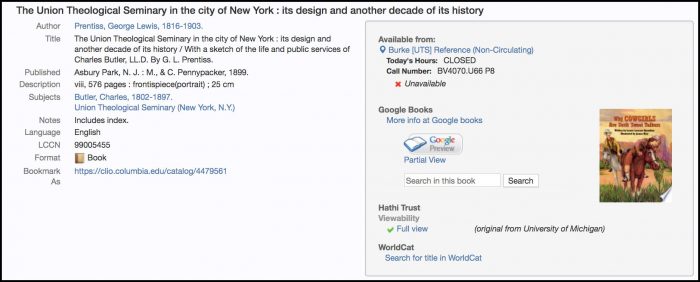
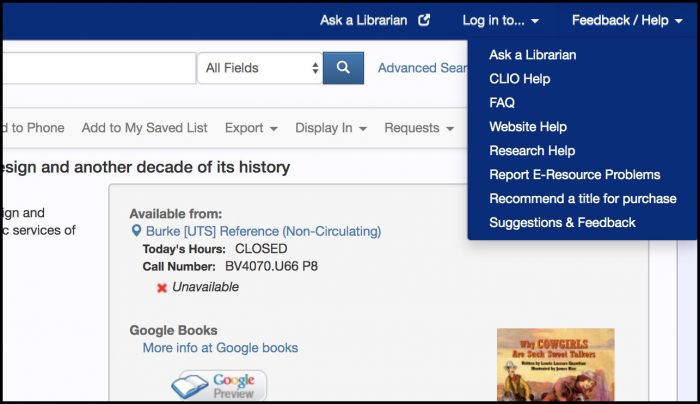
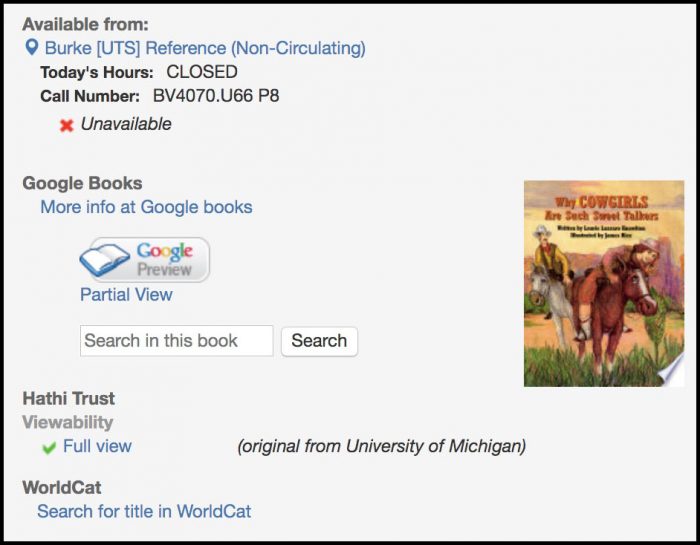
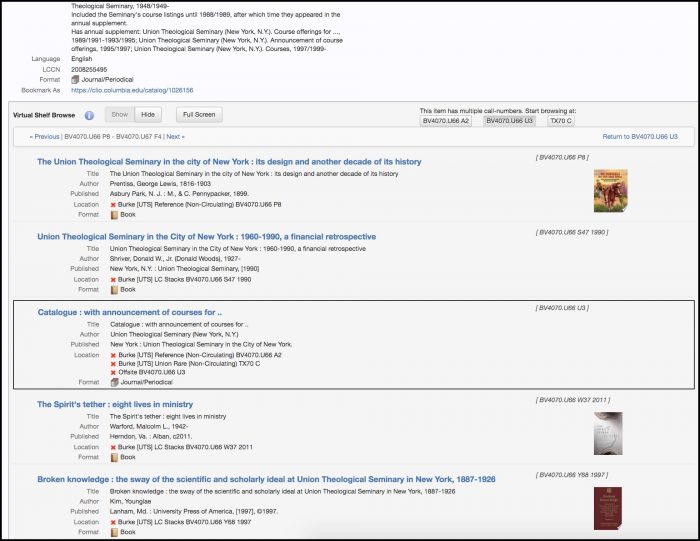
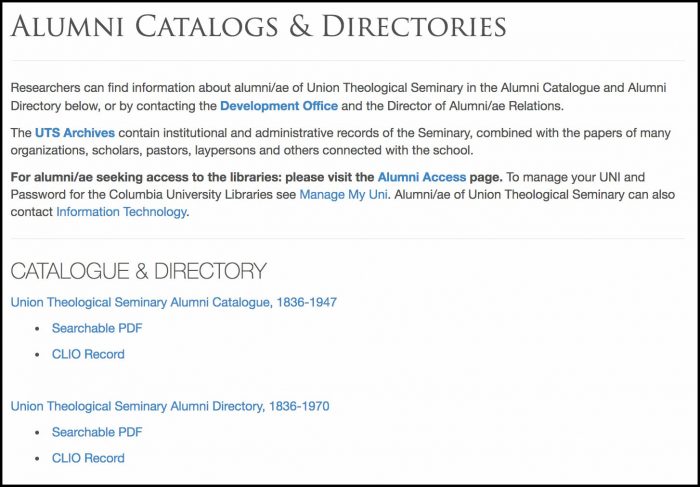
okay great, these 4 tips is usefull CLIO