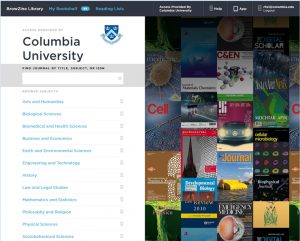
The researcher follows many paths in search of scholarly information — chasing down specific items recommended by colleagues using CLIO and the Catalog, using the same tools to follow the footnotes and delve into an author’s sources, searching in Google Scholar, Web of Science, Scopus, or collections of online full text to follow the footnotes “forward,” (i.e., to see who else has cited a work), or mining gateways like EbscoHost and Proquest or individual databases for their field to discover works that have been written on a particular topic. A less systematic, but often equally fruitful approach has long been serendipity, the chance identification of relevant or related material that frequently occurs when one is browsing a collection, say, while looking for a particular item on the shelves in the library stacks and notices another interesting title just a . In recent decades, with the movement of much material to offsite collections and the replacement of more and more print texts by online electronic ones, many scholars have lamented the declining opportunities for this kind of tangential discovery.
Happily, Columbia and other libraries have been circling back to a revival of this approach.
A wonderful, though still little known feature of our current online catalog is the option it provides for a Virtual Shelf Browse. When a full record is displayed on the bottom of the screen, the shelf browse option appears at the bottom of the page, and can be turned on by simply clicking a button. One can then browse back and forth along a virtual shelf that brings all of Columbia’s library departments together.
Browzine is a tool that seeks to enhance the declining opportunities for serendipity in our periodical reading rooms, as more and more titles become available in online format only. Browzine works with an impressive list of publishers to bring many (but far from all) of the journals in our collection into a library from which individual titles can be retrieved and browsed, starting with the most recent issue. Individual articles can be displayed on screen and then downloaded to one’s desktop or captured using a citation management software like Zotero.
After creating a user account (don’t use your Columbia password!), a reader can place the journals most likely to be consulted on a four personal bookshelves. An app for portable devices can also be downloaded, enabling users to sync to their online account and download and read articles there.
The number of publishers working with Browzine is growing. If there is a journal that you would like to see included here, feel free to contact us at rhs1@columbia.edu.