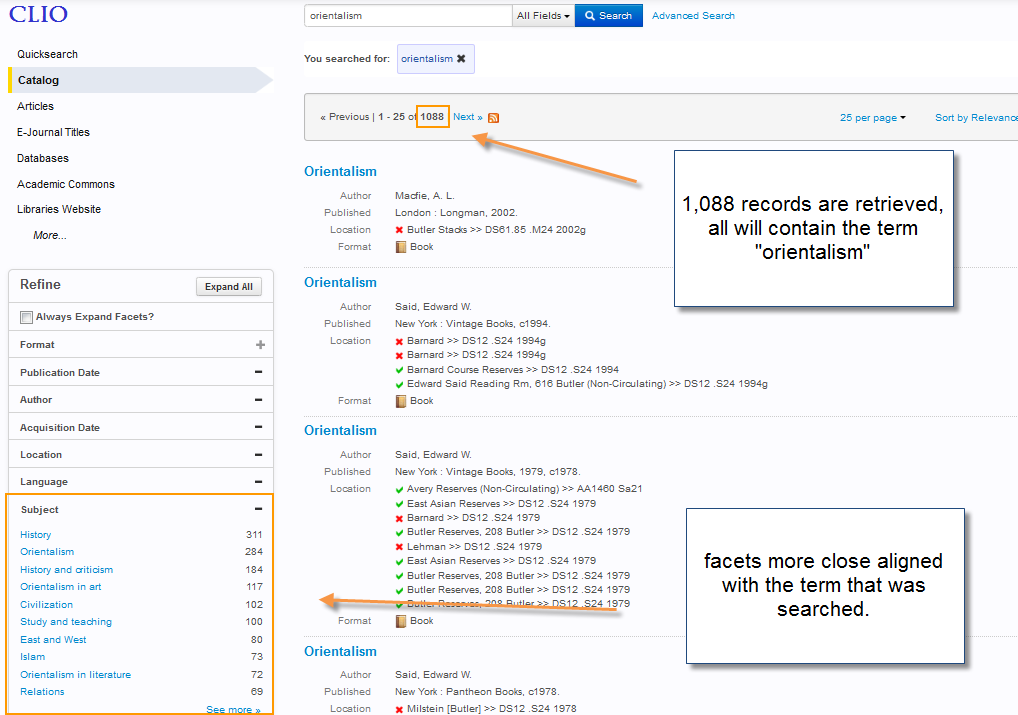We’ve made two adjustments to the CLIO Catalog search based on feedback from faculty, students and librarians.
Stemming has been disabled. Stemming, or lemmatization is a default feature of some SOLR databases. It functions by reducing a word to its “stem” and then adding all possible suffixes. Before the change, a search for Methodism retrieved methodist(s) and methodism(s) but it also retrieves every record containing the terms method, methods, methodical, etc. It also prevented searchers from using trunction/wildcards effectively because in some cases the abbreviated stem was stored in the indexes, so a search for “methodis*” would not retrieved methodist or methodism because the term had been stored as “method“.
Stemming also affected facets and the ability to sort results. This stemmed search for orientalism retrieved more than 52,000 records:
The new, unstemmed search retrieves 2% of the results retrieved by the stemmed search. If no asterisk is used, it will match only on orientalism. Facets will relate specifically to the search term, and sorting will be more useful.
However, searchers will need to remember to use the asterisk * wildcard/truncation symbol to get all possible endings for their searches: orientalis* will retrieve orientalist(s) orientalism(s) etc.
We are also no longer returning results that match on a library location, so a keyword search for Judith Butler will not return among its results all items shelved in Butler Library containing the word Judith anywhere in the record. The location (in this case “Butler Stacks”) facet remains in place for filtering results by location.
These changes were made in release 7.9.20, in November 2013, but we wanted to give more detailed information about them. They affect only datasources that are derived from the Columbia library catalog. The Articles and Academic Commons datasources are not affected by this change.
Questions or comments about any aspect of CLIO? Your feedback is invaluable as we develop the interface. Please comment below, use the Suggestions & Feedback form under the “Help” menu in the upper right corner of CLIO, or Ask a Librarian.