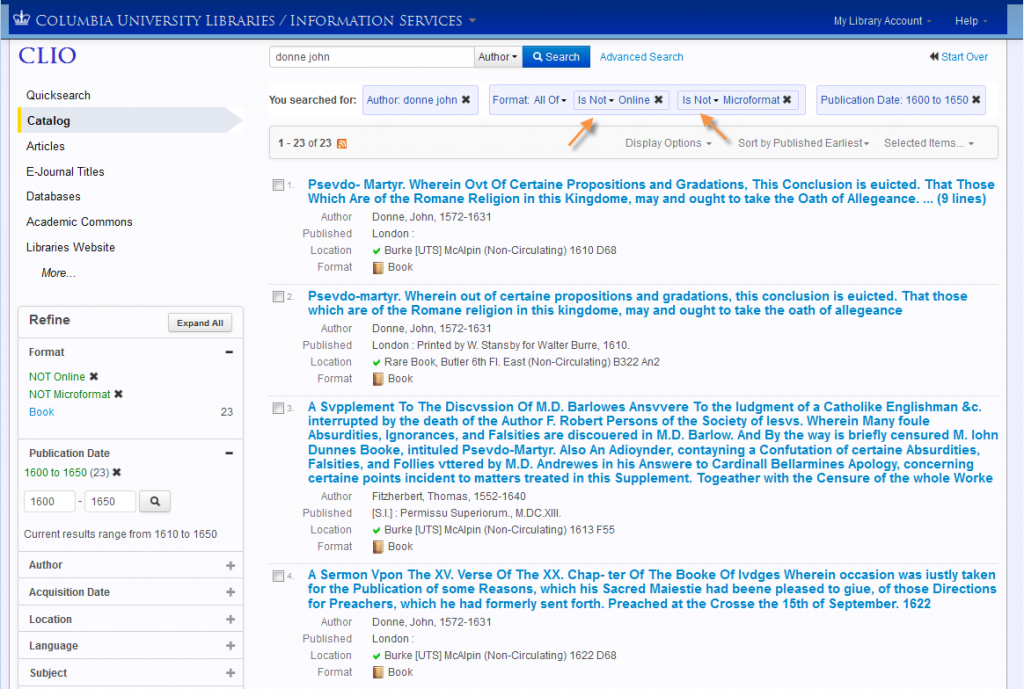We are sometimes asked how to exclude formats from a CLIO catalog search. Recently a faculty member was looking for rare books in our special collections, and wished to exclude records for online material.
To exclude material with an “online” format:
- Enter search terms (or leave the box blank to find everything)
- Select the Format: Online from the facets on the left
- Use the drop down menu in the blue box above your search results to change “Is” Online to “Is Not” Online, which will exclude online material from your results.
- If desired, exclude microformats as well.
- If desired, use the publication date facet to narrow your search to a specific time period
- Once you have set your parameters, they are sticky and you can search use the search box to look for other names or keywords.
We welcome comments and suggestions for improving CLIO. Your feedback is invaluable as we develop the interface. Please comment below, use the Suggestions & Feedback form under the “Help” menu in the upper right corner of CLIO, use the “Ask a Librarian” chat widget on this page.