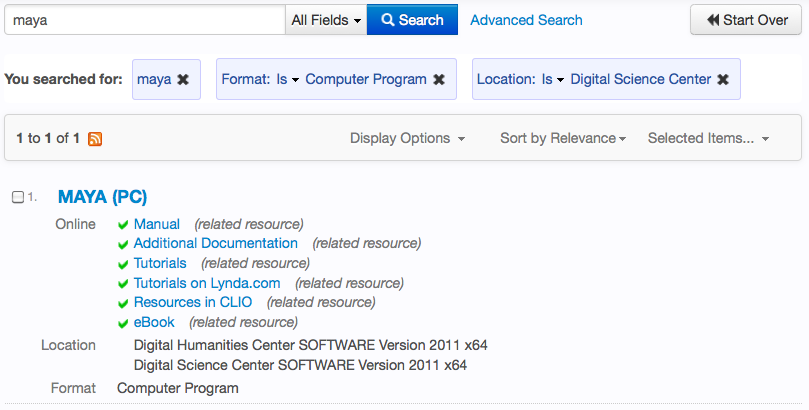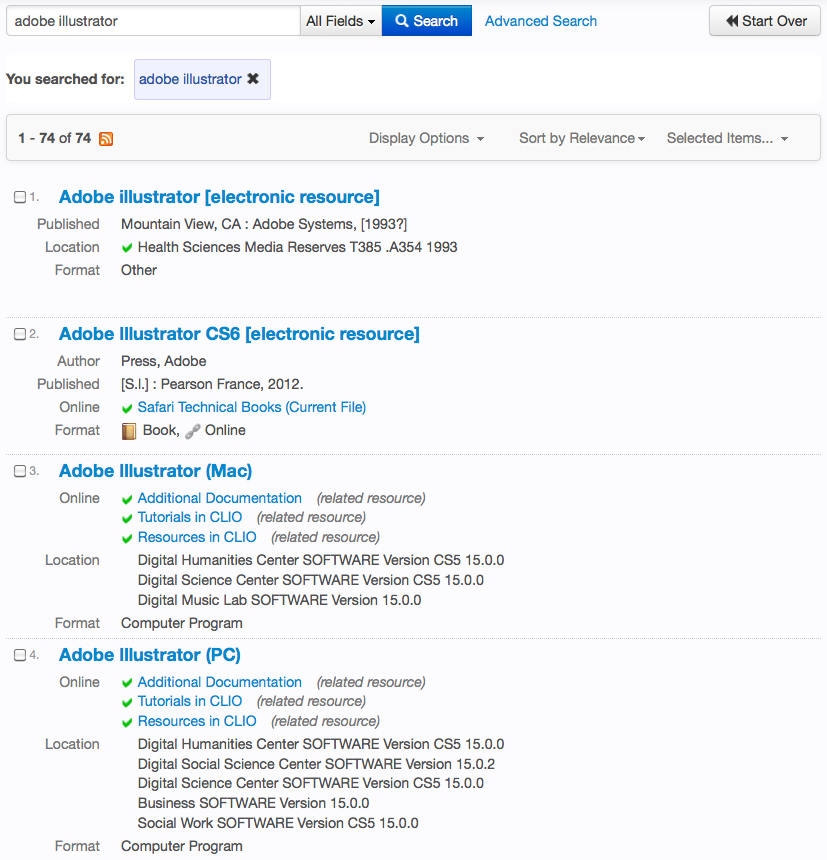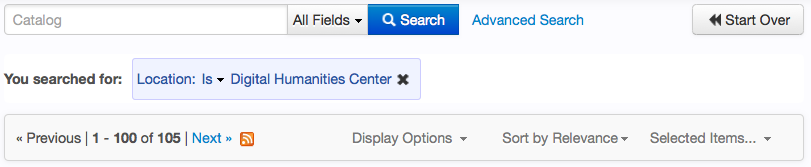Software titles available at the Libraries’ Digital Centers were recently added to CLIO along with information about manuals, additional documentation, tutorials, and more:
To search for a particular software program, just use the search box at the top of CLIO. The software program will carry a (PC), (Mac), or (Web) designation in the list of results, and will be interspersed with books and articles about that program. Note that the search shows the locations where you can find and use that program. A search for Adobe Illustrator gives:
You can focus your search for software any number of ways:
- Include (PC), (Mac), or (Web) in your search to specify a platform, e.g.:

- Use facets to limit your search to “Format: Is ▾ Computer Programs” and/or the location where you’d like to use the software:
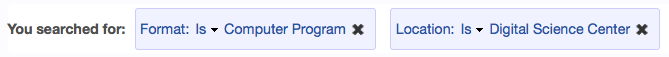
You can also view all of the software in any center by limiting to just the Location facet for that center. For example, to see the software programs available in the Digital Humanities Center, remove all facets except the “Location: Is ▾ Digital Humanities Center”:
The Digital Science Center also provides links to finding software available there on its software page. All of the icons on the software list are links directly to the software in CLIO!