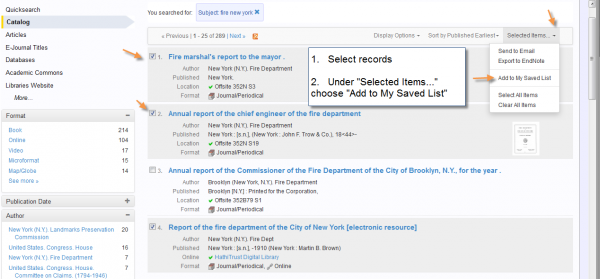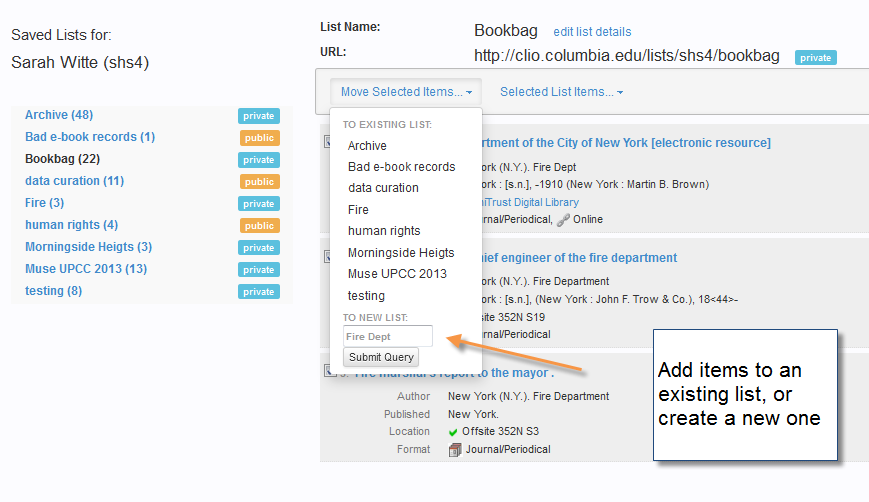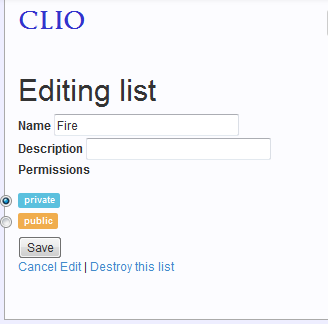CLIO allows you to select CLIO records and save them to a list.
1. Select the records you wish to save
2. Under “Selected Items…” choose “Add to My Saved List”
3. You will be prompted to log in.
4. A blue banner will confirm that items have been added to your Bookbag, which lists unfiled items.
5. New items are added to the end of the Bookbag.
6. It is easy to move items from the Bookbag to an existing or new Saved List.
7. Click on “Edit List Details” to make a list public or private, or to delete a list.
We welcome questions, comments and suggestions for improving CLIO. Your feedback is invaluable as we develop the interface. Please comment below, use the Suggestions & Feedback form under the “Help” menu in the upper right corner of CLIO, or Ask a Librarian.