Need to request an item? Most options are listed below the call number and item status under Requests:
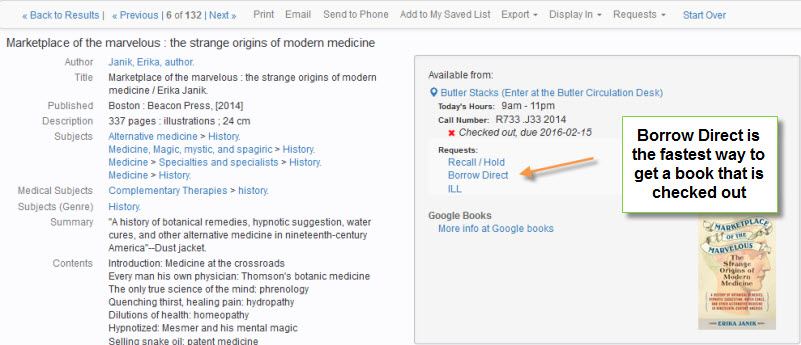
These include:
- Offsite — request before 2:30 pm on weekdays and the book will be delivered the following weekday, requests for scanned electronic delivery are usually filled by the next business day.
- Borrow Direct — books will be delivered from partner libraries within 3-5 working days. It is the fastest way to get books!
- Scan & Deliver — scanned copies of articles or chapters from selected Columbia libraries are delivered within 2-3 days. Requests must conform to Fair Use guidelines to be in accordance with copyright law.
- ILL (Interlibrary Loan) — for articles, DVDs, microfilm and other non-book items, articles come quickly, books can take 1-2 weeks. For fastest results, include ISSNs or ISBNs.
- Precataloging – items with a Precataloging location are often available the same day.
- In Process – requests for “in process” items are usually filled within 2-3 days
- Recall/Hold – Recalls usually take 2 weeks, try Borrow Direct first. Holds may take several months and should only be used when Recall is not available.
There are two options which do not display in the CLIO record: Item not on Shelf and Inter-Campus Delivery:

Use the Requests tab on the taskbar to place these requests:
- Inter-campus Delivery — Request delivery of items from the Health Sciences campus to Morningside libraries and items from the Morningside campus libraries to the Health Sciences Library. Items are usually delivered in 3-4 workings days.
- Item Not on Shelf? — Request a search for an item not found on the shelf. If found, it will be held for the requester. if the item is not found, it will be charged to missing, enabling borrow direct requests, and will also enter the replacement queue. Items are usually searched within 24 hours.
- You can also use the Requests tab to place Scan & Deliver requests when the pages you need are not available at Offsite.
Have a question or comment about CLIO? Click on “Help” in the upper right corner of each screen to connect to Ask a Librarian, view CLIO search tips, report an E-Resource problem or submit CLIO suggestions & feedback.