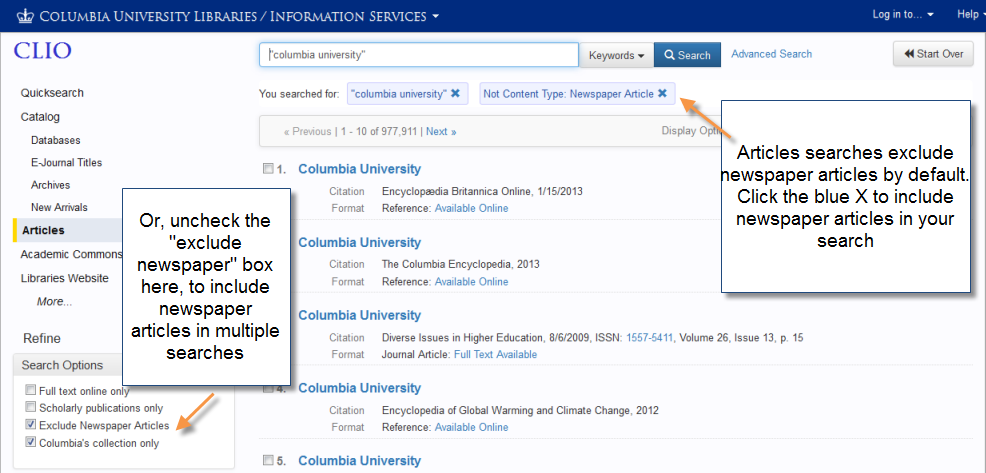Search tips
Use the Articles data source to find Newspaper articles. The articles search excludes newspapers by default, but it is easy to include them by clicking the blue X after “Not Content Type: Newspaper Article.” If you plan to do multiple searches for newspaper articles, use the settings on the left to uncheck “Exclude Newspaper Articles”.
“columbia university” AND (revolution OR “civil war”)
To search a specific newspaper, e.g. The New York Times, enter the newspaper title like this: publicationtitle:new york times
or publicationtitle:”new york times”This can be combined with a keyword search to find articles on a topic:
“columbia university” publicationtitle:new york times
To search a specific author, e.g. Foner: author:foner
to combine an author with a specific newspaper:
Author:foner publicationtitle:new york times
You can explicitly search a field using the syntax: “field:query.” Here are other search fields:Searchable fields:
- Title
- SubjectTerms
- Author
- Publisher
- PublicationTitle
- Volume
- Issue
- Language
- Notes
- ISBN
- ISSN
- DOI