Classes have only been in session for four days, but it’s never to early to start your research. The Libraries’ new Find Articles tool lets you search multiple database at the same time. Find Articles has lots of great functionality to help you search efficiently, and this quick introduction will get you started.
You can get to Find Articles directly, by going to the website, or through the QuickSearch on the Libraries website.
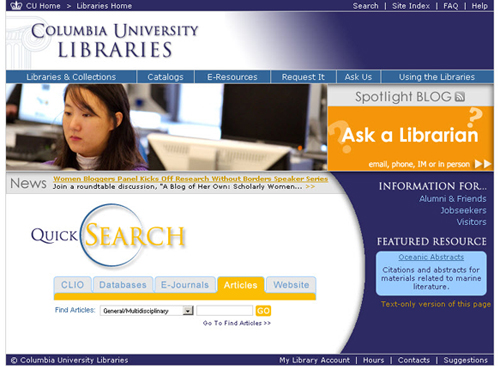
First, select a "Quick Set" and enter your search terms. "Quick Sets" are groups of databases, by topic, selected by librarians. For instance, the Business Quick Set will search the ABI Inform Global, Business Full Text, Business Source Complete and Factiva databases.
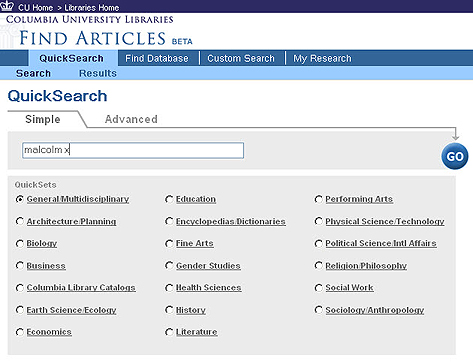
On the results screen, you can access the articles or abstracts, sort your results, or narrow the results by Topic, Date, Author, or Journal Title.
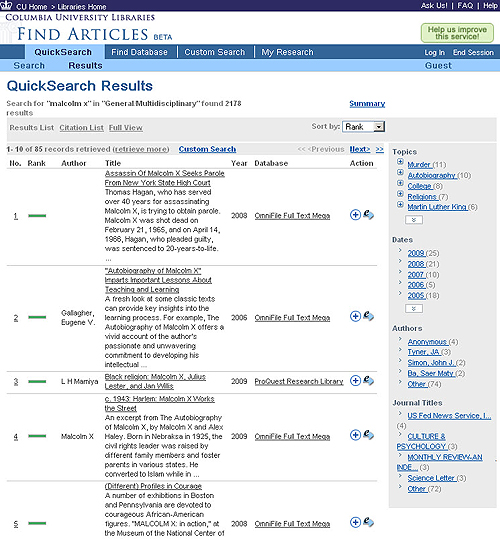
Have questions about using Find Articles? Ask a librarian.