The LibX Toolbar (Columbia University Edition) is a Firefox extension which provides direct access to the Libraries’ resources from any website. You can search CLIO, find articles or databases, and connect to Columbia-provided full text via Google Scholar from the LibX toolbar or the quick-and-easy right-click menu. You can also search CLIO from Google, Amazon, The New York Times Book Review, and many more.
Once you’ve installed the LibX toolbar, look for the Columbia Crown ![]() at Amazon.com and BarnesandNoble.com and connect directly to CLIO to see if the Libraries has the books you’re looking for.
at Amazon.com and BarnesandNoble.com and connect directly to CLIO to see if the Libraries has the books you’re looking for.
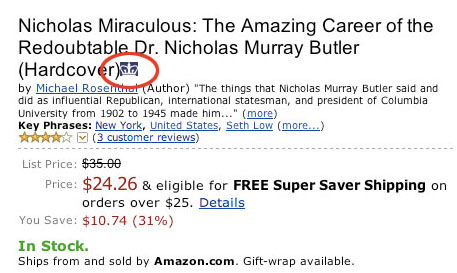
Look for the "e-Link" symbol when you search Google Scholar. This will connect you quickly to Libraries e-resources, and in many cases, full text.
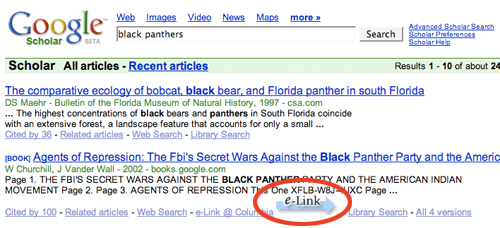
Need help? Email widget-help@libraries.cul.columbia.edu