Since upgrading from Day CQ 5.4 to Adobe AEM 5.6.1 at the end of January, the LDPD web team has focused on post-upgrade clean up, but we’ve also begun working on some features enabled by the new platform. Here’s a rundown of some of the new features which you may have already discovered on your own: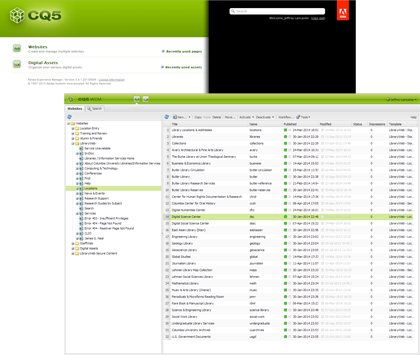
- Streamlined user interface
- Unnecessary websites, consoles, tabs, buttons, links, and other features have been hidden to provide a less cluttered, more focused experience.
- Improved content search/replace
- Searches can now specify criteria in addition to keywords, such as Modified Date, Template, or Tags.
- Component-level undo/redo
- Numerous page and asset editing actions can now be undone/redone, such as creating, and deleting components, or editing a component dialog, even after changes have been saved.
- More keyboard shortcut support
- Many CQ/AEM interface actions can now be performed via common keystrokes, such as copy, paste, and undo.
- Better DAM file type and metadata support
- Quality and speed of digital asset ingestion into the DAM has been increased, automatic extraction of asset metadata has been improved, and there is enhanced support for Microsoft Office documents.
- Scheduled Page and Asset Activation
- Pages can be scheduled for automatic Activation or Deactivation at a future date and time.
- Automatic link checking
- Broken links are now clearly marked with a red symbol on pages in the authoring environment.
On the back-end, the new version is significantly more robust and resistant to data corruption, so the uptime of both our authoring environment and public websites should go up. System configuration options have been reworked to simplify setup and maintenance, and new developer tools and libraries should allow us to more easily extend WCM with custom components, reports, and applications.
The LDPD web team will continue to use these building blocks to improve the CQ/AEM content authoring experience. Currently we’re working on better contact management, improved support for video assets, and syncing the CQ/AEM login with your standard UNI/password.
We’re always interested in hearing feedback from contributors, so please don’t hesitate to let us know about new things you’d like to do or ways you think the content authoring experience could be improved.