E-link connects you with the full-text of articles provided by the Libraries’ thousands of electronic resources, e-journals and databases. We recently upgraded e-link. Here’s an overview of how it works.
- Run a search in your favorite Libraries database or in the Columbia view of Google Scholar
- If the full-text is not automatically available within the e-resource you’re using, you may see an e-Link arrow next to an article citation
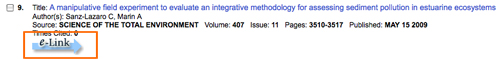
- Click on the e-Link to see if the full text is available in another Libraries database
- The e-Link search results page gives you options for getting you to the article that you want:
- Article and Journal links will lead you directly to the full text online
- Links to CLIO to search for a print version of the item at the Libraries
- You can also place an Interlibrary Loan or Borrow Direct request for material that is not available within the Columbia University Libraries
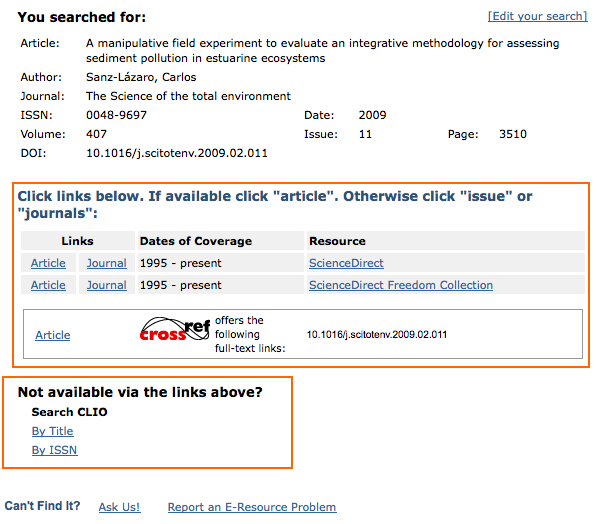
For more information on using e-Link, see the e-Link FAQ or Ask a Librarian.