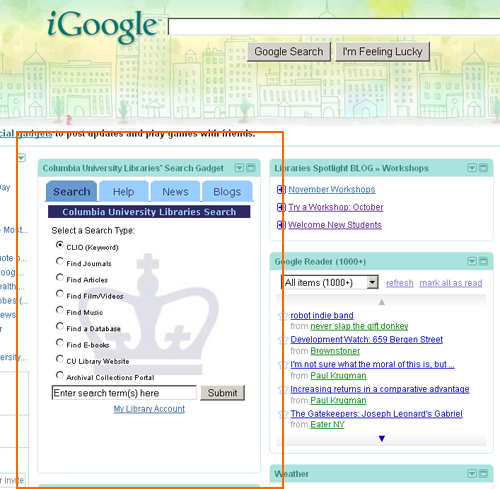The new iGoogle Gadget features a variety of search options for Columbia University Libraries resources, including books, journals, articles, music, film/videos, and much more! The Gadget also features news, blogs, and links to libraries and research help. Install it on your iGoogle home page using the instructions below.
- Sign into iGoogle using your Google account login and password (this is your Gmail address, if you have one already)
- Click the "Add Stuff" link
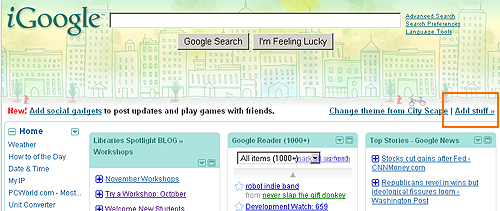
- On the bottom of the far left toolbar, click "Add feed or gadget"
- Enter this URL in the box that pops up: http://www.columbia.edu/cu/lweb/img/assets/10385/CUGoogleWidget.xml

- Click "Agree" in the menu that pops up
- Go back to your iGoogle page and the gadget should be there, providing you with easy access to Libraries resources