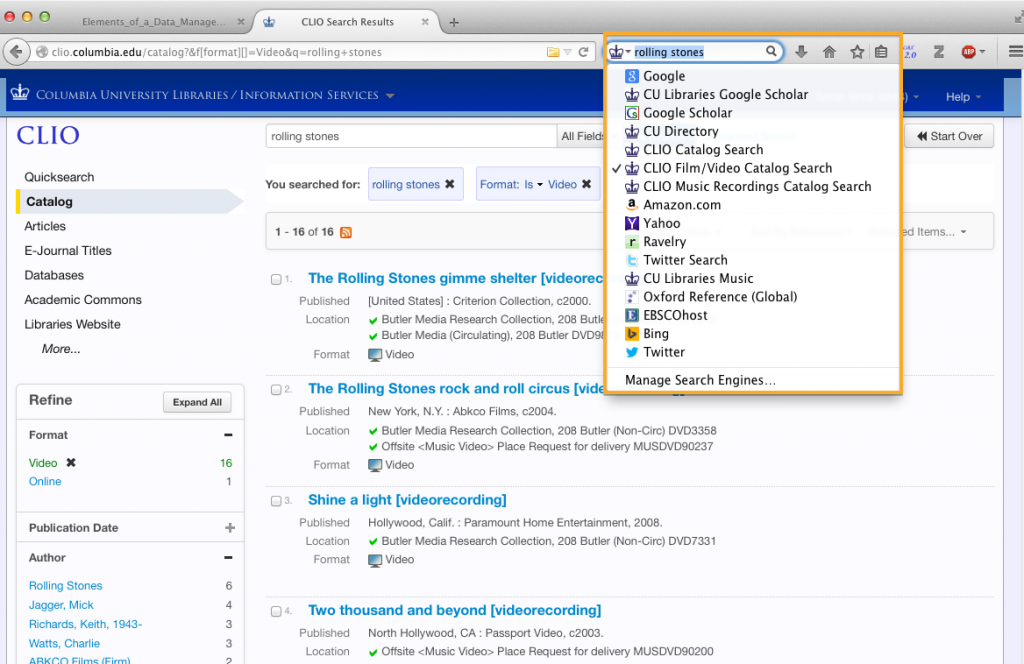 These search plugins work for Internet Explorer and Mozilla Firefox. To install, go to the Search Plugins page, and click the on the plugin title, and then click the “Add” button. They will then appear as part of the drop-down list of search options in the upper right corner of your browser. Use “Manage Search Engines” to reorder the plugins.
These search plugins work for Internet Explorer and Mozilla Firefox. To install, go to the Search Plugins page, and click the on the plugin title, and then click the “Add” button. They will then appear as part of the drop-down list of search options in the upper right corner of your browser. Use “Manage Search Engines” to reorder the plugins.
The Search Plugins page includes these plugins:
CLIO Catalog Search Plugin
Search the Columbia University Libraries’ Online Catalog
CU Libraries Films/Videos Search Plugin
Search the Columbia University’s films and videos collection (through CLIO).
CU Libraries Music Search Plugin
Search the Columbia University’s music collection (through CLIO).
Other useful plugins:
CU Libraries Google Scholar Search Plugin
Search Google Scholar through Columbia University.
CU Directory Search Plugin
Search the Columbia University’s Directory.
CU Libraries Website Search Plugin
Search the Columbia University Libraries’ Website.
CU Libraries Archival Collections Search Plugin
Search Columbia University Library’s Archival Collections Portal.
For more information see our page on Research Tools. For help with one of our widgets or tools, or to suggest other plugins, please send e-mail to: widget-help@library.columbia.edu.